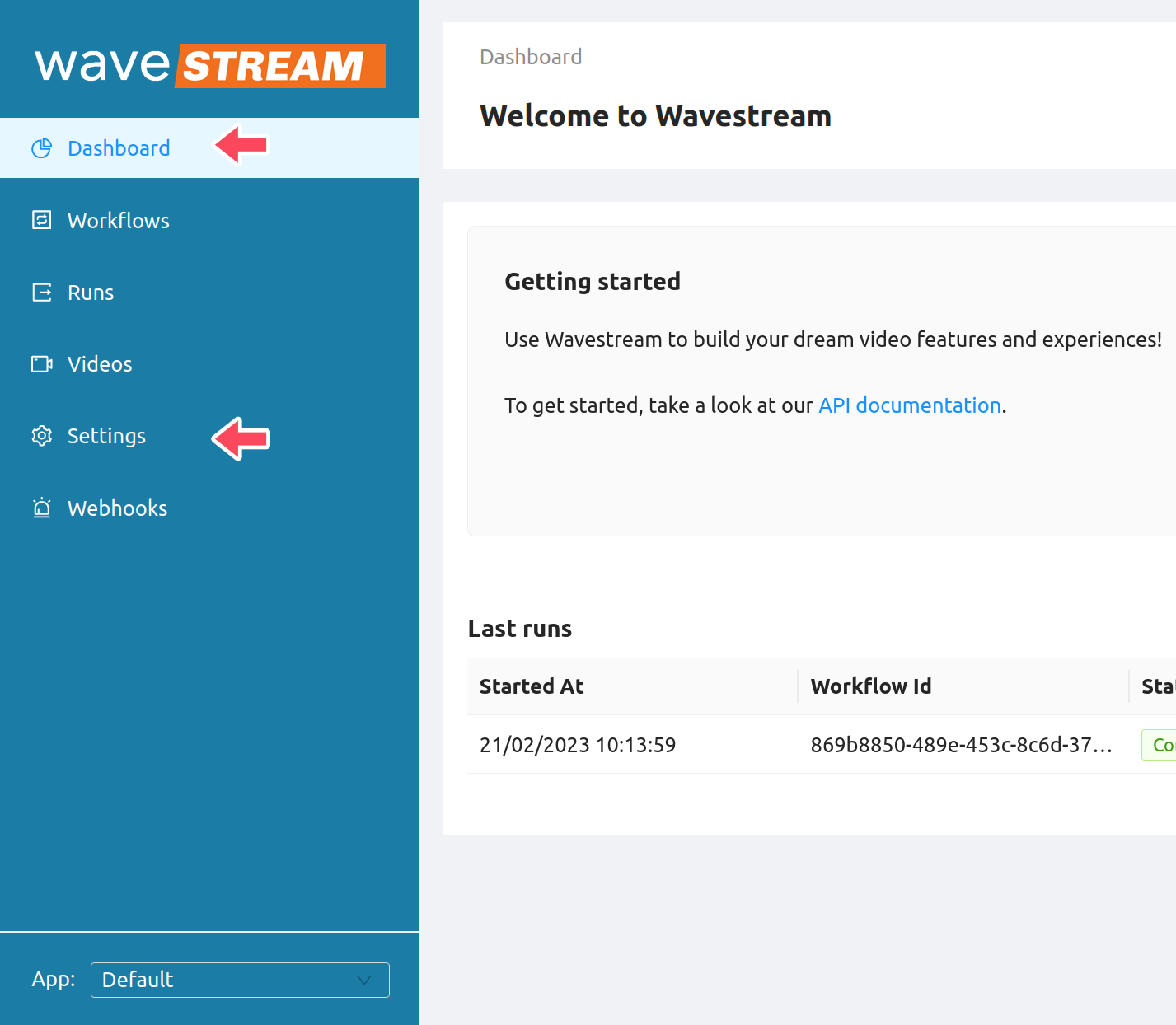Getting started
Start using Wavestream's platform for all your video processing needs in minutes.
Connect/Login to the platform
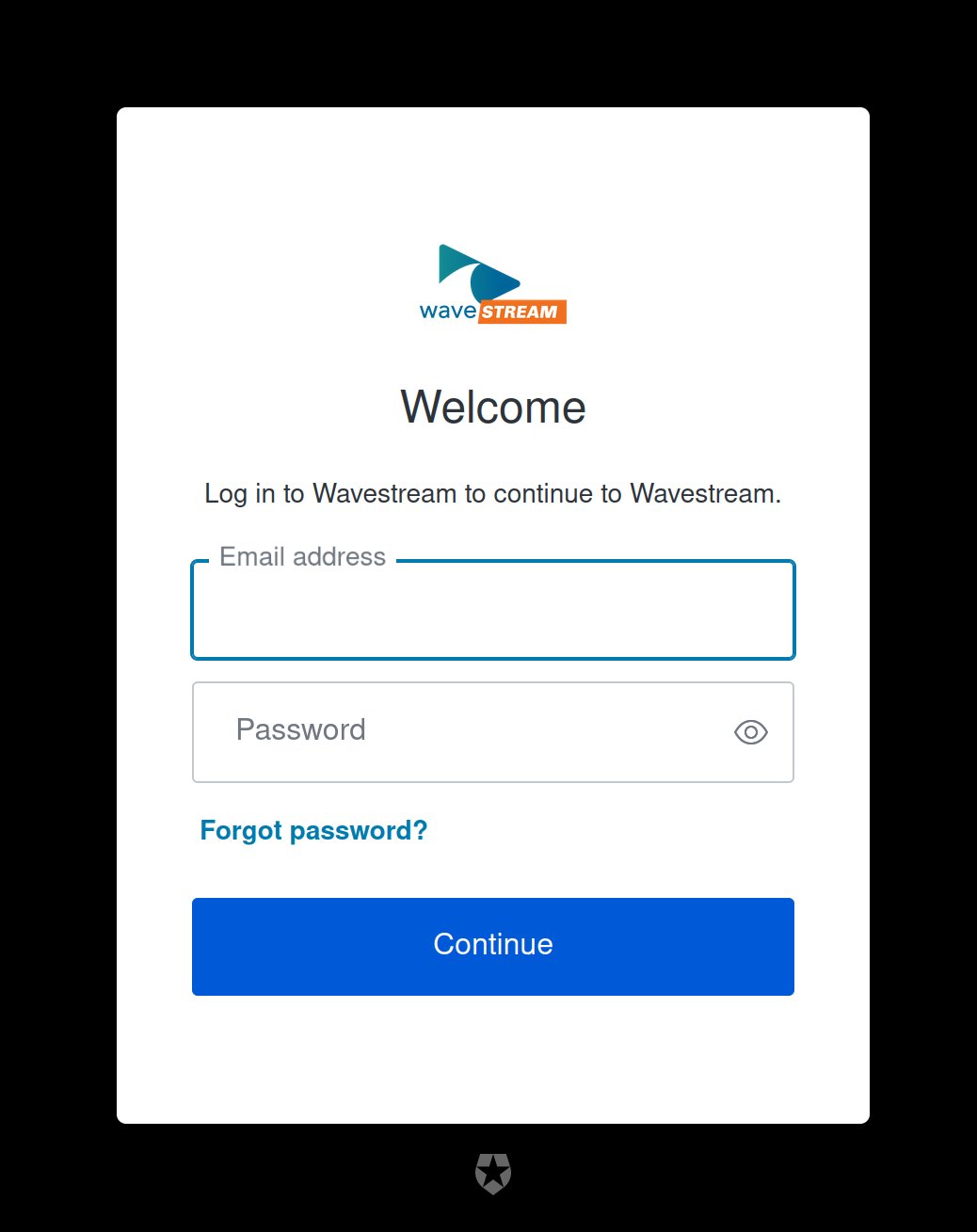
To access the platform, simply visit https://app.wave.stream and login using the credentials provided to you by our support team. Once logged in, you'll be directed to the dashboard.
Retrieve your personal API key
Your personal API key can be found on the dashboard page after logging in. Once you're on the dashboard, look for the "API Key" section. Please make sure to keep this key secure, as it provides access to your account and any associated data.
Additionally, you can find your API key along with all the details of the currently selected app by using the the menu on the left and navigating to the settings page. If you have multiple apps associated with your account, you can switch between them using the drop-down app menu on the bottom left-hand side of the page.
Once you have your personal API key, you can start using it to communicate with Wavestream's API. To see what type of requests you can send to our API please refer to the API Reference section of our documentation.